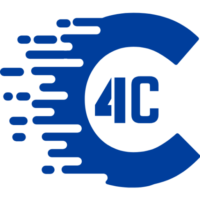A WordPress website is easier than you think. I started with no experience. You can also do it. When first I think of making a website, It look very hard but I saw a lots of tutorials on the youtube and it show me how easy is to create a WordPress Website. So learners do be afraid, just take a step forward and Let’s dive into the process of making a WordPress Website.

Table of Contents
Step 1: Choosing a Domain Name
First, you need a domain name. This is your website’s address. Think of something simple. It should be easy to remember. For example, mywebsite.com.
Tips for Choosing a Domain Name:
- Keep it short.
- Avoid numbers and hyphens.
- Make it easy to spell.
- Choose a .com if possible.
Step 2: Best WordPress Website Hosting
Next, you need hosting. Hosting is where your website lives. There are many options. Some are better than others.
The Best Domain and Hosting Providers and Their Starting Cost:
| Provider | Starting Cost (per month) |
| Bluehost | $2.95 |
| SiteGround | $3.99 |
| HostGator | $2.75 |
| DreamHost | $2.59 |
| A2 Hosting | $2.99 |
| InMotion Hosting | $2.49 |
| GreenGeeks | $2.95 |
| WP Engine | $20.00 |
Step 3: How to Set Up Your Hosting
Choose a hosting provider. I chose Bluehost. They offer a free domain for the first year. They also have 24/7 support.
How to Set Up Hosting:
- Visit the hosting provider’s website.
- Select a plan. The basic plan is usually enough.
- Enter your domain name.
- Fill in your personal information.
- Complete the payment process.
You will get a confirmation email. It will have your login details. Use them to log into your hosting account.
Step 4: Installing WordPress

Now, it’s time to install WordPress. Most hosting providers offer one-click installation. Here’s how I did it:
How to Install WordPress:
- Log into your hosting account.
- Look for the WordPress icon or a similar option.
- Click on it.
- Follow the instructions to complete the installation.
After installation, you will get another email. It will have your WordPress login details.
Step 5: Logging Into Your WordPress Site
Go to yourdomain.com/wp-admin. Enter your login details. You will see the WordPress dashboard. This is where you will manage your site.
Step 6: Choosing a Theme
Your website’s look depends on its theme. WordPress offers thousands of free themes. You can also buy premium themes.
How to Choose and Install a Theme:
- Go to Appearance > Themes.
- Click on Add New.
- Browse the themes or search for one.
- Click on Install.
- Click on Activate.
I chose a simple, clean theme. It was free and easy to customize.
Step 7: Customizing Your Site
Now, let’s make your site unique. You can customize almost everything. Here’s what I did:
How to Customize a WordPress Website:
- Go to Appearance > Customize.
- Change the site title and tagline.
- Upload a logo.
- Set up a homepage.
- Customize the colors and fonts.
Take your time with this step. Make sure your site reflects your brand.
Step 8: How to Add Plugins in a WordPress Website

Plugins add functionality to your site. There are thousands of plugins available. Some are essential.
Essential Plugins:
- Yoast SEO: Improves your site’s SEO.
- Akismet: Protects your site from spam.
- Jetpack: Provides security and performance tools.
- WPForms: Allows you to create contact forms.
- WooCommerce: Turns your site into an online store.
How to Install Plugins:
- Go to Plugins > Add New.
- Search for the plugin.
- Click on Install Now.
- Click on Activate.
I installed Yoast SEO first. It helped me optimize my content.
Step 9: Creating Content
Content is king. Start with essential pages like About, Contact, and Home. Then, add blog posts.
How to Create a Page in WordPress Website:
- Go to Pages > Add New.
- Enter a title and content.
- Click on Publish.
How to Create a Post in WordPress Website:
- Go to Posts > Add New.
- Enter a title and content.
- Click on Publish.
I started with an About page. I told my story and what the site is about.
Step 10: Publishing Your Site
Once you have some content, you can publish your site. This means making it live. Here’s how to do it:
How to Publish Your WordPress WebSite:
- Go to Settings > General.
- Make sure your site title and tagline are correct.
- Set your time zone.
- Click on Save Changes.
Your site is now live! You can share it with the world.
How Much Should a WordPress Website Cost?

The cost of a WordPress website varies. It depends on your needs. Here’s a breakdown:
Cost Breakdown:
- Domain Name: $10-$15 per year.
- Hosting: $3-$10 per month.
- Theme: Free to $100 (one-time).
- Plugins: Free to $200 (one-time).
- Development: $100-$5000 (Depends upon the nature of the Website).
I kept my costs low by using free themes and plugins.
Affordable WordPress Website Design
You don’t need to spend a lot. Here are some tips to keep it affordable:
Tips for Affordable WordPress Website Design:
- Use free themes and plugins.
- Do it yourself.
- Use online resources and tutorials.
- Hire a freelancer if needed.
I learned a lot from online tutorials. They were free and easy to follow.
How to Build a WordPress Website from Scratch
Building a website from scratch sounds hard. But with WordPress, it’s simple. Just follow the steps above. Take it one step at a time.
How to Start a WordPress Website
Starting is the hardest part. But once you start, it gets easier. Here’s a quick recap:
Quick Recap:
- Choose a domain name.
- Get hosting.
- Install WordPress.
- Choose a theme.
- Customize your site.
- Add plugins.
- Create content.
- Publish your site.
I hope this guide helps you. Remember, you can do it!
Ready to Take Your WordPress Website to the Next Level? You’ve built your website. What’s next? How about adding some advanced features? Stay tuned for my next article on making your WordPress site even better!
Queries Covered in This Article:
- WordPress Website,
- Creating A WordPress Website,
- Best WordPress Website Hosting,
- How To Publish A WordPress Website,
- How To Build A WordPress Website From Scratch,
- How Much Should A WordPress Website Cost,
- Affordable WordPress Website Design,
- How To Build A WordPress Website,
- How To Start A WordPress Website,
- How To Publish WordPress Website,
- Cost Of WordPress Website,
- Cheap Website Design Dubai,
FAQs: Creating a WordPress Website:
| Question | Answer |
|---|---|
| What is a domain name? | A domain name is your website’s address on the internet, like mywebsite.com. |
| How do I choose a good domain name? | Keep it short, easy to spell, and avoid numbers and hyphens. Choose a .com if possible. |
| What is web hosting? | Web hosting is a service that allows your website to be accessible on the internet. |
| Which hosting provider is the best for WordPress? | Some of the best hosting providers are Bluehost, SiteGround, HostGator, and DreamHost. |
| How much does hosting cost? | Hosting costs vary but typically start around $2.95 to $3.99 per month. |
| How do I set up web hosting? | Choose a hosting provider, select a plan, enter your domain name, fill in personal information, and complete the payment process. |
| How do I install WordPress? | Most hosting providers offer one-click installation for WordPress. Log into your hosting account and follow the instructions. |
| What is a WordPress theme? | A WordPress theme determines the look and feel of your website. |
| How do I choose a WordPress theme? | Go to Appearance > Themes, click on Add New, browse or search for a theme, then click on Install and Activate. |
| Can I customize my WordPress theme? | Yes, you can customize your theme by going to Appearance > Customize. |
| What are plugins? | Plugins are tools that add functionality to your WordPress website. |
| Which plugins should I install? | Essential plugins include Yoast SEO, Akismet, Jetpack, WPForms, and WooCommerce. |
| How do I install plugins? | Go to Plugins > Add New, search for the plugin, click on Install Now, and then Activate. |
| How do I create content for my WordPress site? | Go to Pages > Add New to create pages and Posts > Add New to create blog posts. |
| How do I publish my WordPress site? | Go to Settings > General, check your site title and tagline, set your timezone, and click Save Changes. |
| How much does a WordPress website cost? | Costs vary but can include domain name ($10-$15/year), hosting ($3-$10/month), themes (free to $100), plugins (free to $200), and development ($500-$5000). |
| Can I build a WordPress website for free? | Yes, by using free themes and plugins, and hosting on free platforms, but with some limitations. |
| How do I keep my WordPress website affordable? | Use free themes and plugins, do it yourself, use online tutorials, and hire freelancers if needed. |
| How do I start a WordPress website? | Choose a domain name, get hosting, install WordPress, choose a theme, customize your site, add plugins, create content, and publish your site. |
| What’s the next step after building a WordPress website? | You can add advanced features, optimize for SEO, and enhance security to take your website to the next level. Stay tuned for more articles! |